 Join our Telegram group: Band in a Box Backing Tracks.
Join our Telegram group: Band in a Box Backing Tracks.
 Join our Facebook group (download/share backing tracks): SGU BackingTracks
Join our Facebook group (download/share backing tracks): SGU BackingTracks
 Join our Telegram group: Band in a Box Backing Tracks.
Join our Telegram group: Band in a Box Backing Tracks.
 Join our Facebook group (download/share backing tracks): SGU BackingTracks
Join our Facebook group (download/share backing tracks): SGU BackingTracks
(You need only the midi song file)
 Join our Telegram group: Band in a Box Backing Tracks.
Join our Telegram group: Band in a Box Backing Tracks.
 Join our Facebook group (download/share backing tracks): SGU BackingTracks
Join our Facebook group (download/share backing tracks): SGU BackingTracks
 Join our Telegram group: Band in a Box Backing Tracks.
Join our Telegram group: Band in a Box Backing Tracks.
 Join our Facebook group (download/share backing tracks): SGU BackingTracks
Join our Facebook group (download/share backing tracks): SGU BackingTracks
Are you tired of sounding like a one-man band? Discover the perfect RealTracks band to rock your tracks and take your music to the next level!

Music is a universal language that speaks to every soul. Whether you’re a professional musician or an amateur, the ability to create music that resonates with your soul can be an incredibly rewarding experience.
One of the most exciting advancements in music technology has been the development of Band in a Box RealTracks. These virtual recording are comprised of real musicians playing real instruments, delivering an unparalleled authenticity to your musical creations.
In this article, we’ll discuss how to find the perfect RealTracks to help you rock your tracks.
RealTracks are essentially virtual musicians that can be added to your songs, allowing you to create professional-sounding tracks without the need for a full band.
The key to finding the perfect RealTrack is to consider the genre of music you’re creating. RealTracks are available for a wide range of genres, including rock, jazz, blues, country, and more. For example, if you’re creating a blues track, you’ll want to choose a RealTracks band that specializes in blues music.
Another important consideration when choosing a RealTracks band is the instrumentation.
Each RealTracks set includes several musicians playing different instruments. You’ll want to choose a set that includes the instruments you need for your track. For example, if you’re creating a rock track with a focus on guitar, you’ll want to choose a RealTracks set that includes a guitar player.
Most RealTracks bands include drums, bass, guitar, and keyboard players, but there are also bands that include horn players, string players, and more.
Once you’ve narrowed down your choices based on genre and instrumentation, it’s time to audition the RealTracks. Band in a Box music software program include RealTracks and allow you to listen to samples of the recording before making a final decision. Take your time to listen to each set and choose the one that best fits your musical vision.
In conclusion, RealTracks are an amazing tool for musicians of all levels. They allow you to add a professional touch to your backung tracks without the need for a full band.
When choosing a RealTracks band, be sure to consider the genre of music you’re creating, the instrumentation you need, and take the time to audition several packages before making a final decision.
Valuable tip for reading friends: immediately finding the realtracks that best fit your song:
 Join our Telegram group: Band in a Box Backing Tracks.
Join our Telegram group: Band in a Box Backing Tracks.
 Join our Facebook group (download/share backing tracks): SGU BackingTracks
Join our Facebook group (download/share backing tracks): SGU BackingTracks

Try a question yourself, for example: “What are the RealTracks of Band in a Box?”
Here’s how The AI Chat answered us.

The RealTracks feature in Band in a Box is a game-changer for musicians.
It's like having a live session musician playing alongside you, without the added cost and scheduling difficulties.
The instrument samples are recorded by experienced musicians, and the software intelligently matches the chord progression, tempo, and style of your song to the appropriate RealTracks, ensuring seamless integration into your track.
The RealTracks library includes a diverse range of instruments, from familiar guitars and drums to the lesser-known instruments like the mandolin and the vibraphone.
Whether you're creating a jazz-influenced ballad or a rock-inspired track, you'll find the perfect RealTracks to bring your vision to life.
So what are you waiting for? Download Band in a Box today and start discovering the magic of RealTracks!
Interesting isn’t it?
Probably, if you think about it, you will have some questions of your own.
Try now, click in the little robot in the lower left corner!
 Join our Telegram group: Band in a Box Backing Tracks.
Join our Telegram group: Band in a Box Backing Tracks.
 Join our Facebook group (download/share backing tracks): SGU BackingTracks
Join our Facebook group (download/share backing tracks): SGU BackingTracks
or “how to make a backing track for guitarists from a karaoke version!”

We’ve already made a post (and a video) that brings surprising news in the making of our backing tracks: .Remove Vocals from Any Songs, for Free!

Here’s another trick that improves on the previous discoveries, to make good backing tracks for the guitarist who plays live using artificial intelligence (unless you want a higher sound quality, different pitch or other personal modifications. In in this case Band in a Box remains irreplaceable).
Using artificial intelligence (AI), it is possible to delete the vocals and instruments, keeping only the bass and drums instead. The sound quality is acceptable for common needs.
If you want even higher quality I suggest you take a different approach. Instead of using the original version of the song from which we remove the instruments (in whole or in part) as well as the vocals, we use a classic karaoke version (or a backing track for guitar), from which we will remove only the usually annoying instrumental part as the volume is too high and sometimes with the presence of unwanted instruments, such as violins, woodwinds, etc.
So it will be enough to use the AI to lower or completely remove the instrumental part, without “tiring” our software in the task of also removing the voice. In doing so we will obtain an even higher quality backing Track.
I still remind you that if you have higher quality needs or if you want a song with different tonality, speed or instruments, the solution remains band in a box (see Remove Vocals from Any Songs, for Free!)
What is Band in a Box?
Think of musicians who have recorded instrumental parts in different keys and musical genres. The BiaB program stitches these parts together according to your commands, resulting in a real-sounding backing track, as if it were made in a recording studio!
One more consideration. If you need an acoustic backing track, (see the post dedicated to acoustic musicians) for example with only guitar accompaniment, you will have to use Band in a Box once again as there is still no AI capable of isolating a single guitar with decent quality.
 Join our Telegram group: Band in a Box Backing Tracks.
Join our Telegram group: Band in a Box Backing Tracks.
 Join our Facebook group (download/share backing tracks): SGU BackingTracks
Join our Facebook group (download/share backing tracks): SGU BackingTracks

A new free program with artificial intelligence for creating customized backing tracks.
It is an online program, no installation. The song is saved after editing it to your computer.
We will also analyze the Pros and Cons of our beloved BiaB software.
AI-Powered Music Separator
This app allows to separate music into an individual streams such as vocal, bass, percussion, and lets you rebalance their individual volumes. This is the simplest way to get multitracks from any song.
Once you choose a song, artificial intelligence will separate music into stems: vocals, bass, drums, others. Processing usually takes about 1 minute.
In many cases (like mine) Band in a Box is used to create customized backing tracks, with the desired instruments, styles, key and tempo.
In some cases this track remover program can be used for some needs, for example when you can’t get a satisfactory song with Band in a Box, and instead you want a backing track faithful to the original.
The two most important parts of the program are Vocal Remover and Splitter
Separate voice from music out of a song free with powerful AI algorithms

The program is easy to use, upload the file you want to modify and after a few seconds download the version you are interested in, for example the one with only the instrumental part.
Here is an example of songs with the vocal track removed.
THE BEATLES: Honey Don’t
DIRE STRAITS: Romeo and Juliet
If you also want to eliminate other instruments (for example you don’t want the lead guitar or maybe you just want bass and drums) you have to use the other version of the program, “Splitter”, whose functioning is similar.
Split music into separated parts with AI-Powered algorithms

Here is an example of a Motown song (Love Train) . This is the original before the editing:
Here is an example of the song with only the bass and drums tracks left:
https://vocalremover.org/splitter-ai
Pros:
Cons:
The programs also have other functions. We mention them here:
⦁ Audio Speed and Pitch Changer
Changes pitch and tempo of the song by adjusting musical key and bpm sliders.
Note: affects the quality of the audio, it is not recommended to change more than one tone.
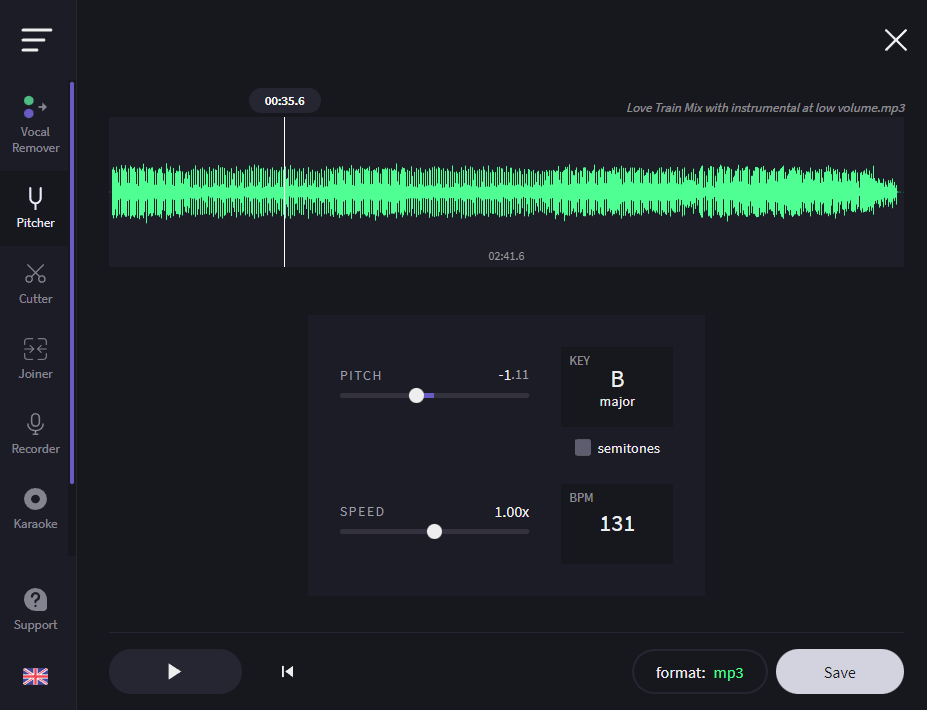
⦁ Audio Cutter
Free editor to trim and cut any audio file online.
⦁ Audio Joiner
Join multiple audio tracks into one. Choose audio files you want to merge
⦁ Sing & Song Key and BPM Finder
Analyzes music and finds Key, Scale and BPM for any songrecord, tune voice and save complete song. Choose karaoke track you want to sing with
⦁ Recording Voice Over a Song.
Sing & record, tune voice and save complete song. Choose karaoke track you want to sing with.
It can be used to replace Band in a Box in some cases, such as when for example our creation deviates too much from the desired version, or you have little time available or when you don’t have the right RealTracks.
Remember that on the theguitarband.com site you will find many free backing tracks (.sgu) ready to download, and also an upgrade with a complete collection of over 600 songs at a price accessible to anyone.
Here’s another trick to make a backing track even from a karaoke version using artificial intelligence! Backing Track from Karaoke with AI
 Join our Telegram group: Band in a Box Backing Tracks.
Join our Telegram group: Band in a Box Backing Tracks.
 Join our Facebook group (download/share backing tracks): SGU BackingTracks
Join our Facebook group (download/share backing tracks): SGU BackingTracks
(Don’t waste time choosing)
How to Insert the Right RealTracks on All Channels in One Click …and get a Perfect Song!
Our song has now all the correct realtracks, without having to search for them one by one!
TheGuitarBand.com Tips
 Join our Telegram group: Band in a Box Backing Tracks.
Join our Telegram group: Band in a Box Backing Tracks.
 Join our Facebook group (download/share backing tracks): SGU BackingTracks
Join our Facebook group (download/share backing tracks): SGU BackingTracks
Few BiaB Users know this shortcut to find the most suitable styles in seconds!
(At the end of the page the YouTube Tutorial)
Click Style, StylePicker:

Write on the search box the name of the song you want to make the backing track:

Let’s type the name of a Rockabilly song: RED HOT (Robert Gordon and others), 
All that remains is to click on any of the suggestions and listen to the result, then place the chords and the song is ready.
The procedure is also illustrated in the video:
More:
Import Chords from Midi File: https://youtu.be/ugAaBnnlpnE
How The Experts Create a Song In A Few Minutes Without Learning The Chords: https://youtu.be/ReoXtiAO4JI
 Join our Telegram group: Band in a Box Backing Tracks.
Join our Telegram group: Band in a Box Backing Tracks.
 Join our Facebook group (download/share backing tracks): SGU BackingTracks
Join our Facebook group (download/share backing tracks): SGU BackingTracks
For those who play live acoustic.
These acoustic audio tracks are not the classic backing tracks, and it makes little sense to be listened to alone, but must be played on them with your instrument (at the end of the page I play guitar vto show some examples of how you can use them).
To get an immediate idea of what it is, here is a BiaB Track of what the playback can shows on your player, with lyrics (in this example, Bohemian Rhapsody Acoustic)*
*Note: I use my android audio/lyrics player for musicians. I enclose the android apk program for free in case of purchase of the complete collection (at a low price that anyone can afford. See end of page)
I suggest you download some songs from this page to see the result on your player (just left click on the title). Under the title the audio (.wav) version.
Note: by clicking on the title you download the sgu version. By clicking on the 3 dots you download the audio version

Note: Depending on the realtracks you own, there may be differences in settings. Before listening to a .sgu song with Band in a Box, mute unnecessary tracks.
By default, all tracks are active, and if you don’t make a selection, you can get an unwanted sound.
Here is an example of how I use these acoustic backing tracks:
Do you want to download the collection of ready-made tracks?
154 acoustic backing tracks +154 Lyrics syncronized + 154 sgu files for any customizations!
 Join our Telegram group: Band in a Box Backing Tracks.
Join our Telegram group: Band in a Box Backing Tracks.
 Join our Facebook group (download/share backing tracks): SGU BackingTracks
Join our Facebook group (download/share backing tracks): SGU BackingTracks