NEW! Are you looking for an accompanying guitarist?
Perform alone with the backing of a second acoustic guitar recorded by a rhythm guitar player! (+ special function, see after)
These guitar backing tracks are dedicated to those who perform as soloists but at time require to be accompanied by a second acoustic guitarist, and have already discarded the use of the looper, midi or classic backing tracks, which due to the numerous instruments make the performance come across as unnatural.
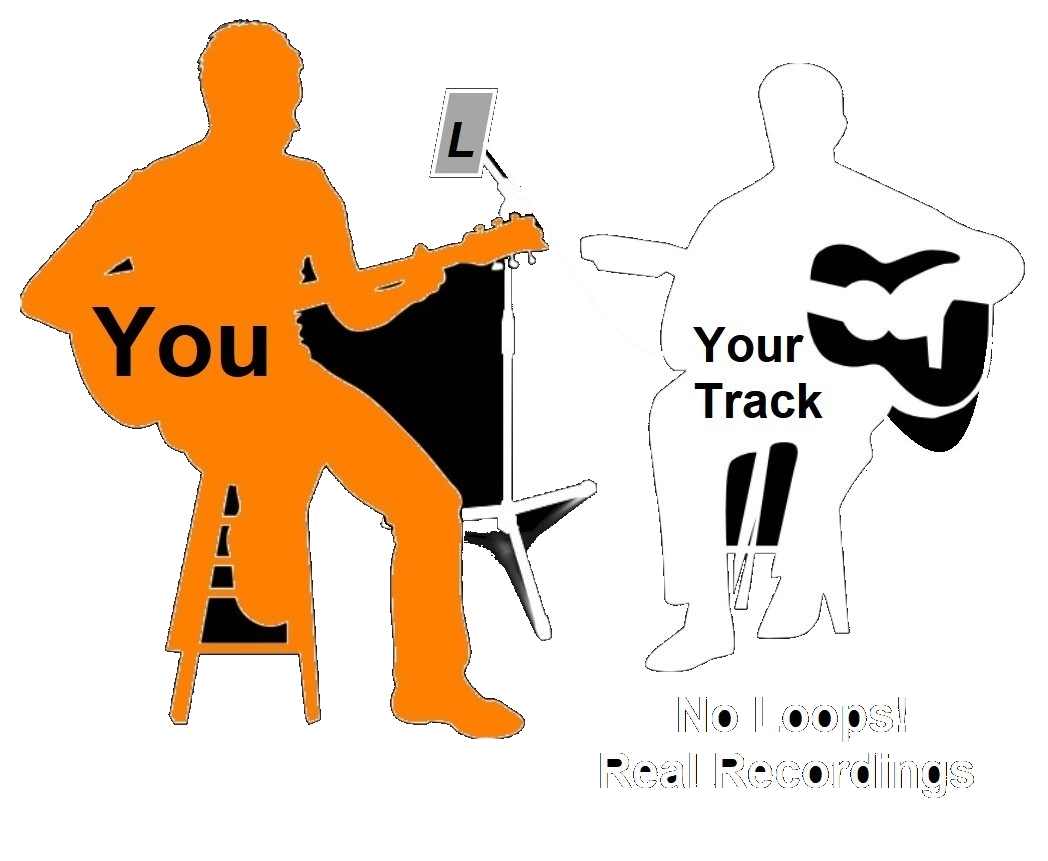
After experimenting with the use of the looper (*) in my performances as alone guitarist, I had to think of a different solution, as the looper has the defect of easily causing live errors.
Even if previously storing the loops in special memories, the system remains impractical and with an unsatisfactory overall sound. Furthermore, it is precisely “loops” and not an entire composition, limiting the repertoire to a few dozen songs.
“UNPLUGGED” BACKING TRACKS WITH REAL GUITAR ACCOMPANIMENT
I have prepared for you a list of songs with only the accompaniment of the guitar, not midi, but with the real musicians of “Band in a Box”.
Here a demo video:
This collection of backing tracks was born from different demands:
- Having the sound of a guitar accompaniment without the backing tracks instruments that make your performance feel artificial.
- No midi sounds, but a real guitar that accompanies you, played by a real musician.
- Read the lyrics already synchronized with the music.
- All within the reach of a simple smartphone.
- For those who use the harmonizer: to be able to harmonize the voice without playing the chords with your guitar, but automatically from the chords played by the backing track: no more mistakes!
If you already have Band in a Box you know what I’m talking about, backing tracks created with the rhythm guitar, excluding all other realtracks, in order to create an authentic accompaniment. The result is equivalent to a duo of true guitarists.
If you are unaware, or don’t have Band in a Box, you can use the mp3 tracks ready for your accompaniments, complete with lyrics, with your smartphone or mp3 player.
If you are already a user of the BiaB software, you can change the tracks as you wish without losing quality, such as pitch shifting, alternate guitar sounds, etc.
It’s time to impress your audience, add backing tracks “only rhythm guitar” to your performances and lyrics!
(*) Looper: a “looper” pedal records a musical passage and then repeatedly plays it back on a loop. Once it is played back, most loop pedals allow for overdubbing new passages over the first one.
VOCAL HARMONIZER
With these tracks there is a different way of utilizing a vocal harmonizer.
Just connect your mp3 player to the harmonizer, no longer your guitar to the harmonizer. The harmonizer recognizes the chords of the guitar played by the backing track, freeing you from the problem of a perfect performance!

With the download is included the APK player, an ideal complement for musicians to live performances with my ready-made Biab Backing tracks.
The program supports LRC lyrics.
BIAB ACOUSTIC AUDIO+LYRICS 598 Files 223 songs (160 standard key + 63 down key)+Player 7 GB. Free the BiaB SGUs of all songs. Only $49


Do you only have PayPal? Ask for a payment to ggriscenko@gmail.com
Want to read more on this topic? SGU AND ACOUSTIC BIAB BACK TRACKS
 Join our Telegram group: Band in a Box Backing Tracks.
Join our Telegram group: Band in a Box Backing Tracks.
 Join our Facebook group (download/share backing tracks): SGU BackingTracks
Join our Facebook group (download/share backing tracks): SGU BackingTracks








