An introduction, commonly referred to as an “intro,” is the initial segment of a musical composition, typically occurring before the commencement of vocals.
Often, the introductory portion of a pop song is so recognizable that you can identify it instantly.
An intro can encompass several musical bars or a straightforward drum fill that replaces the countdown.
Let’s explore how to create our own intro using three different methods:
Method 1:
This intro is automatically generated by the program, offering chord suggestions that can be adjusted to our liking.
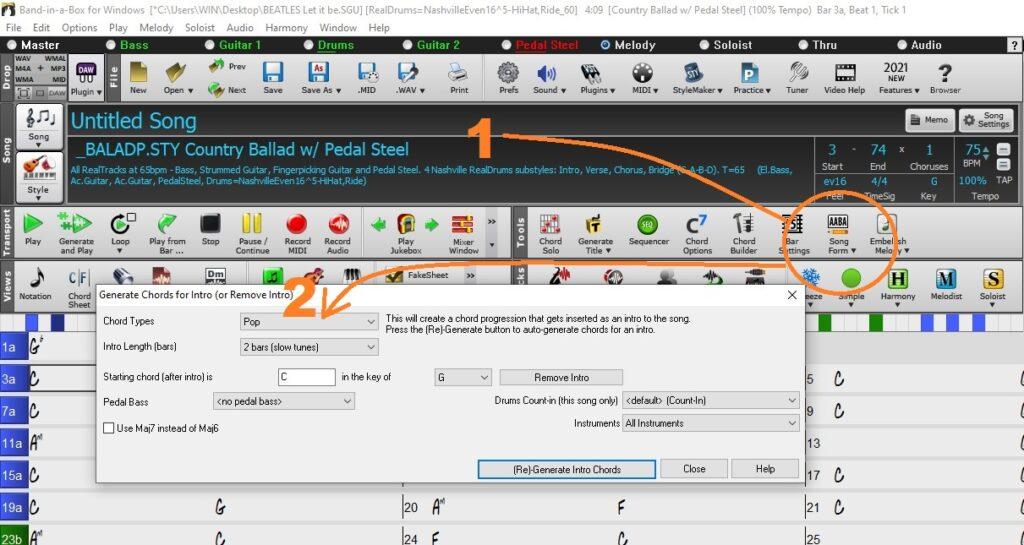
To begin, click on “Song Form” and select “Generate Intro.” A window will appear where we can choose the musical genre, such as jazz or pop, the duration (e.g., 2 bars, 4 bars, etc.), and the first chord following the intro. Generate the intro and listen to the outcome.
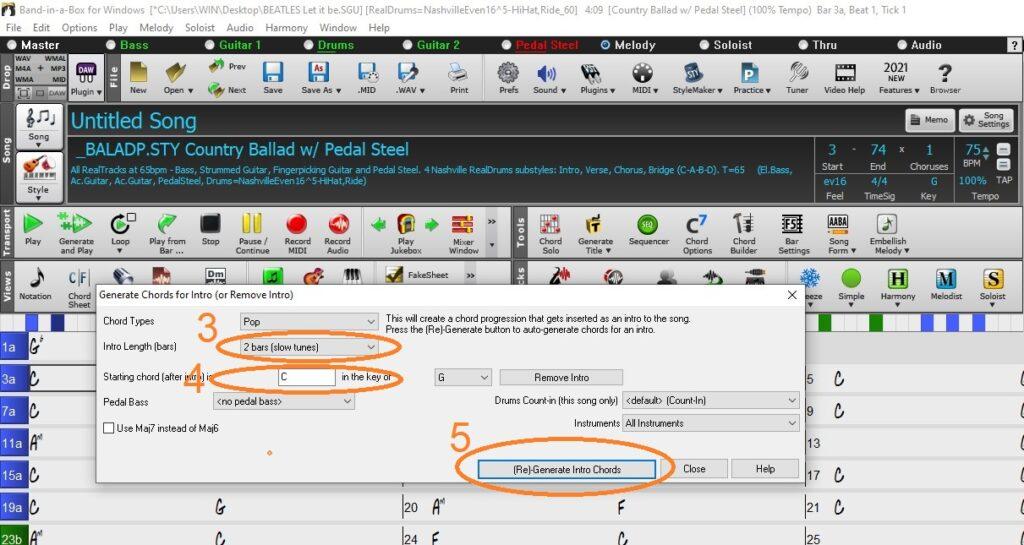
Naturally, if we are not satisfied, we can modify the chords according to our preferences.
Method 2:
We can manually add the bars of the intro and input the chords.
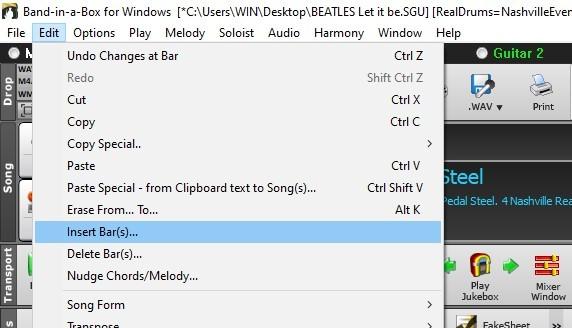
E.g. insert 2 bars:

Method 3:
This is a drum fill that can be used in place of a countdown.
- Manually insert one bar.
- Click on the bar and select F5
- in the window that appears mute all tracks except for the drums.
- In the second bar select again F5 and change All Instruments “Back To Normal”
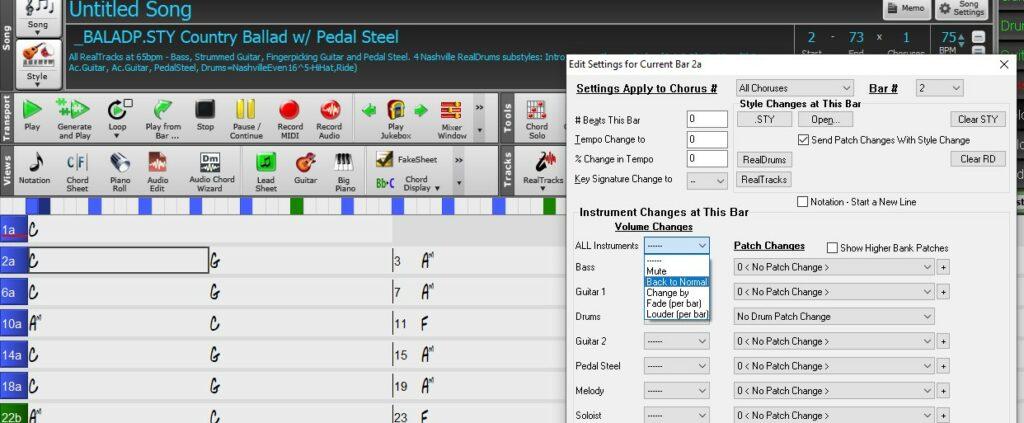
To listen to the result, watch the video on YouTube
 Join our Telegram group: Band in a Box Backing Tracks.
Join our Telegram group: Band in a Box Backing Tracks.
 Join our Facebook group (download/share backing tracks): SGU BackingTracks
Join our Facebook group (download/share backing tracks): SGU BackingTracks

