MP3 or Midi?
Having to work alone without a band, will often prove challenging with just one simple guitar.
Sometimes we require a fuller sound, consisting of various instruments, hence the need to use backing tracks.
It is easy to find free backing tracks on the web though unfortunately they are often poorly suited.
Steps to obtain a track.
There are several choices.
- Look for a Guitar track that is suitable as a right key for your own voice in a decent quality.
- Another possibility is to search for a midi of proper quality, and modify it for your own needs, (a trick HERE for getting a more realistic sound…)
- You can also search for a video karaoke, and separate the audio track. The main problem, there are choirs, full instruments etc.
This choice is good only to sing along without playing instruments, for any who are seeking to have plain fun. - If you do not find the track, you may buy a personalized one.
- My solution is often DIY, with Band in a Box.
The Choice List
-
Guitar Backing Track
-
Midi
-
Audio of Karaoke
-
Buy a Backing Track.
-
DIY (Do It Yourself with BIAB)
Each solution has its pros and cons. Let us see them.
1. GUITAR BACKING TRACK
Pros:
Instruments played often by real musicians
Similar to the original execution
Cons:
Sound quality not often good
Not possible to transpose keys
Instruments non-editable
2. MIDI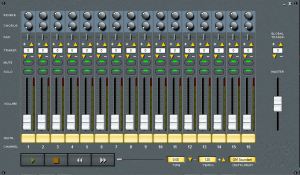
Pros:
High-Quality Sound
Ability to change tone and instruments
Cons:
Inauthentic sounds, often artificial
Poorly treated
3. KARAOKE AUDIO
Pros:
Wide array of choices
Cons:
Presence of voices, choirs, and instruments unwanted
Not possible transpose the key
4. CUSTOM TRACK
Pros: There are many recording studios ready to realize any track
Cons: Not Free
5. BIAB DIY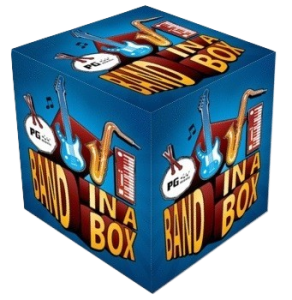
Pros:
Create any backing track
Transpose without quality loss
Choosing real instruments
Realization unique and original
Excellent quality of sound
Cons:
Requires the software BiaB and real tracks for purchase
Software knowledge
MP3 for the Live Guitarist
The Guitarist that research tracks to accompany his instrument is not limited to just one choice, but he will use the format that best suits his needs.
I recommend using a single format, mp3, for easy search and playback in a common portable player or notebook.
The advantage of notebooks is that you can install a program to read texts as MiniLyrics and search songs DURING THE PLAYBACK. This function is essential for the musician who must prepare the next song.
MP3s on Mobiles
At the moment, I am not aware of an effective valid software for Android or iOS.
These players are quite good for reproducing mp3 music with the option for lyrics, but not for searching for a subsequent song. This possibility is indispensable for playing live.
Guitar Backing Tracks
All the Tracks are tested live and renovated according to new research, always choosing the best quality.
Important: at the end of each song remains a space of silence of about 30 seconds, sufficient to prevent that suddenly follow a new track, as happens in the players which do not have the stop function at the end of a song.
During playback, your song should look like this, with the text flowing to the left and the list of songs to play on the right, ready for the search.

It’s possible searching for the next song without interrupting the playback.
All Guitar Backing Tracks, more than 600, most created by myself and partly downloaded from the web after a long search, are available in a single download.
 Join our Telegram group: Band in a Box Backing Tracks.
Join our Telegram group: Band in a Box Backing Tracks.
 Join our Facebook group (download/share backing tracks): SGU BackingTracks
Join our Facebook group (download/share backing tracks): SGU BackingTracks


