This is how a BiaB track is presented live
Lyrics are LRC
Backing Track is in Mp3
Synchronize the lyrics with the backing track using MiniLyrics:
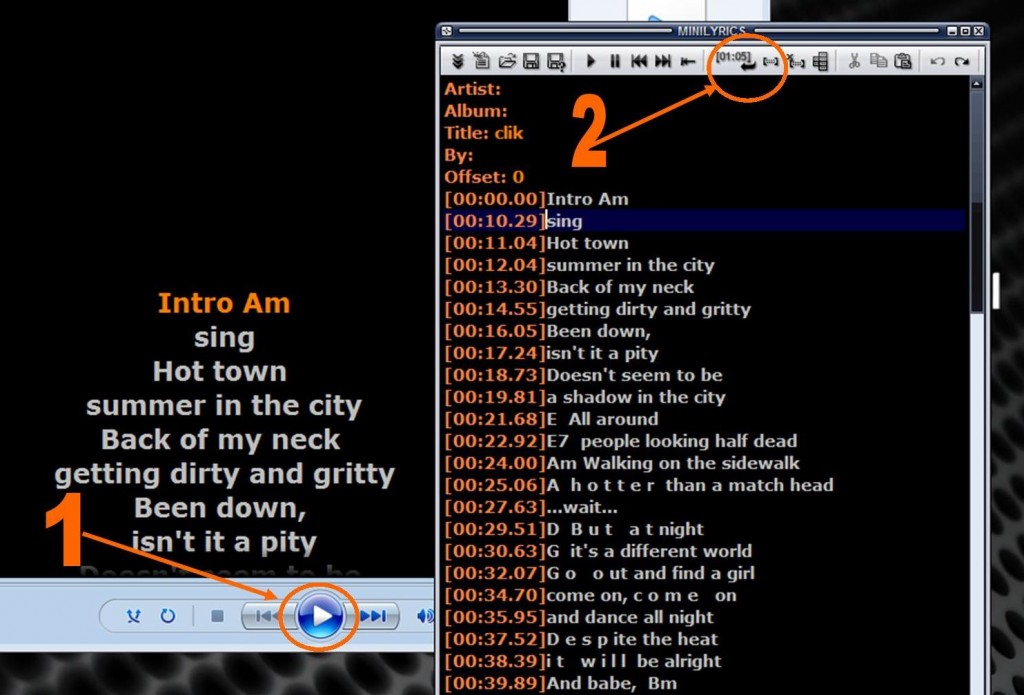
Learn more in this LYRICS TUTORIAL
 Join our Telegram group: Band in a Box Backing Tracks.
Join our Telegram group: Band in a Box Backing Tracks.
 Join our Facebook group (download/share backing tracks): SGU BackingTracks
Join our Facebook group (download/share backing tracks): SGU BackingTracks


hi i have been using band in the box for a nummber of years
BEING A SONG WRITER MUSICIAN VOCALIST I USE REAL TRACKS
FOR MY ORIGINAL SONGS .BUT THE QUESTION I WOULD LIKE
ASK .. IF I UPLOAD A MIDI FILE WITH LYRICS CHANGE THE
INSTRUMENTS TO REAL TRACKS WILL I BE ABLE TO SAVE ANY SONG
STILL INCLUDING THE LYRICS OR WHAT WOULD YOU ADVISE
Best wishes M J Clarke / stage Name Carl James
c
Hi Michael, when you upload a midi to BiaB all the tracks are merged in a single channel. This don’t let you change the tracks.
I use this simple trick:1. Upload the midi. 2. Select all Biab chords of the midi song screen, then Copy. 3. Open a new page, doesn’t matter to save the old midi. 4. Paste. 5. Change the old tracks with the new tracks.
Can I convert midi tracks to a realtracks?
Thanks
Unfortunately not. Real tracks are recordings of performances of real musicians. Miditracks are sounds generated artificially by the computer sound card.
i want to put a click track in the drummers ear and the rest of my backing track go to my P.A. Is this possible? I don’t want to buy more software for live performance.
Thanks,
Richard
biab 2015 user
Hi Richard, in my opinion it is better in thinking BiaB as a music composer, not a program for live performance.
You cannot send clicks out of the BiaB to different channels, e.g.: I export tracks that can play with other systems.
Hello!
I love your website and the backing tracks!
But I haven’t managed to activate the function that is shown here, where the lyrics are illuminated when the proper place in the track is reached (I tried to install some stuff like MiniLyrics and Autolyrics, put it just shows the lyrics without the scroll function.
Your help will be much appreciated, as I really want to enjoy your backing tracks by signing along!
All the best,
Shakhar
Hi Shakar,
See the video at the page https://www.theguitarband.com/tutorials/lyrics-mp3/